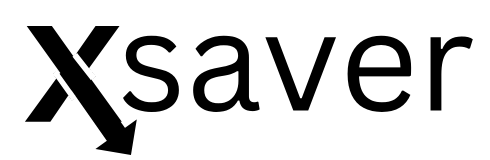X Twitter Photo Downloader
Instantly Download high quality Twitter Photo for Free in HD
How to Download Twitter Photos in Just 3 Simple Steps
Xsaver’s Twitter photo downloader is designed by a team of professionals to provide you with the easiest way to download images from Twitter. Save photos from Twitter in high quality with our trusted tool. Try Xsaver’s other tools for a seamless experience.
Step 1

Copy the Tweet Link
Open the Twitter app or website and find the tweet containing the photo you want to download. Copy the tweet URL by clicking the share icon and selecting 'Copy Link to Tweet.'
Step 2

Paste the Link in Xsaver
Go to Xsaver’s Twitter photo downloader and paste the copied link into the input box. Our tool will process the tweet and extract the image for you.
Step 3
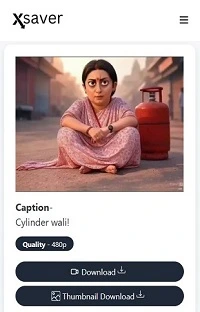
Download the Photo
Click the download button, and the Twitter photo will be saved to your device in high quality. Enjoy your downloaded image!
How to Download Twitter Photos on iPhone Using Xsaver
Downloading Twitter photos on your iPhone is simple with Xsaver. Follow these easy steps:
Copy the Tweet Link: Open the Twitter app on your iPhone and find the tweet with the photo you want to download. Tap the share icon and select 'Copy Link to Tweet.'
Open Xsaver in Safari: Launch Safari on your iPhone and visit Xsaver’s website: www.xsaver.io.
Paste the Link: On Xsaver’s homepage, paste the copied tweet link into the input box and click 'Download.'
Save the Photo: Once the image is processed, tap 'Download' to save the photo to your iPhone’s camera roll.
Download Our X Photo Downloader App
Follow these simple steps to download Twitter photos and enjoy the Xsaver Android app.
Visit the Google Play Store and search for X Photo Download Xsaver app or click the download button below.
Tap the 'Install' button to download and install the app on your device.
Once installed, open the app and start downloading your favorite Twitter photos.
Save photos directly to your device and enjoy them offline!
X Video Downloader
Download your favorite videos easily and quickly!
Features of Xsaver’s Twitter Photo Downloader
Discover the amazing features of our Twitter Photo Download:
Free and Fast Downloads
Download Twitter photos quickly and for free. Our tool processes images in seconds.
No Login Required
Your privacy matters. Use Xsaver without signing up or providing any personal information.
High-Quality Images
Download Twitter photos in their original resolution and quality.
Works on All Devices
Our Twitter photo downloader is compatible with desktops, tablets, and mobile devices.
Easy to Use
Simply copy the tweet link, paste it into Xsaver, and download your photo in a few clicks.
Unlimited Downloads
Download as many Twitter photos as you want without any restrictions.
Safe and Secure
Xsaver respects your privacy and does not store or track your download history.
About Xsaver Twitter Photo Downloader
Xsaver’s Twitter Photo Download is the best tool to download images from Twitter. Whether you’re using a PC, iPhone, or Android device, our tool makes it easy to save your favorite photos in high quality.
No software installation or login is required. Xsaver ensures a seamless and secure experience for downloading Twitter photos.
Why Choose Xsaver’s Twitter Photo Downloader?
Xsaver offers a premium experience for downloading Twitter photos. Enjoy high-quality images, unlimited downloads, and a user-friendly interface. Our tool is safe, secure, and works on all devices.
Frequently Asked Questions
What is a Twitter Photo Downloader?
A Twitter photo downloader is an online tool that allows you to download images from Twitter. Simply paste the tweet link, and the tool will extract the photo for you.
Is Xsaver’s Twitter Photo Downloader free?
Yes, Xsaver’s Twitter Photo Download is completely free to use. You can download unlimited photos without any cost.
Can I download photos from private Twitter accounts?
No, you can only download photos from public Twitter accounts. Private account content is not accessible.
Does Xsaver add watermarks to downloaded photos?
No, photos downloaded using Xsaver are free of watermarks and are saved in their original quality.
What devices are supported by Xsaver’s Twitter Photo Downloader?
Xsaver works on all devices, including PCs, iPhones, iPads, and Android devices.
Is it safe to use Xsaver’s Twitter Photo Downloader?
Yes, Xsaver is a safe and secure tool. We do not store or track any user data or download history.
How do I download Twitter photos on my iPhone?
Copy the tweet link, open Xsaver in Safari, paste the link, and download the photo directly to your iPhone.
Can I download multiple photos from a single tweet?
Yes, if a tweet contains multiple photos, Xsaver allows you to download all of them in one go.
Do I need to install any software to use Xsaver?
No, Xsaver is a web-based tool. No software installation is required.
What image formats are supported?
Photos are downloaded in their original format, typically JPEG or PNG.
Where does the Twitter photo save after downloading?
After clicking the download button, the Twitter photo will be saved to your device's default download folder. You can find it in your gallery or file manager.
Can I download Twitter images using the online Twitter Photo Download?
Yes, you can easily download Twitter images, including photos and pictures, using Xsaver’s Twitter photo downloader. It supports high-quality image downloads.
Does the Twitter photo downloader have any limits?
No, there are no limits! You can download unlimited Twitter photos for free using Xsaver’s Twitter Photo Download.
Is Xsaver free to use?
Yes, Xsaver’s Twitter photo downloader is completely free and safe to use. There are no restrictions on downloading Twitter photos.
Do I need to log in or sign up to download Twitter photos from Xsaver?
No, you don’t need to log in or create an account. Simply paste the copied tweet link into Xsaver’s input box and download your photo instantly.
What image formats are supported for Twitter photo downloads?
Twitter photos are downloaded in their original formats, typically JPEG or PNG, ensuring high-quality images.
Can I use the Twitter Photo Download on my PC or tablet?
Absolutely! Xsaver’s Twitter photo downloader works seamlessly on all devices, including PCs, tablets, and smartphones.
Are downloads anonymous?
Yes, all downloads are completely anonymous. Xsaver does not track or store your personal information or download history.
Are there any restrictions on the type of content I can download?
You can only download photos from public Twitter accounts. Content from private accounts is not accessible.
Can I use the Twitter photo downloader on any browser?
Yes, Xsaver’s Twitter photo downloader works on all major browsers, including Chrome, Firefox, Safari, and Edge. Ensure your browser is updated for the best experience.
Disclaimer
Xsaver’s Twitter Photo Download is an independent tool designed to help users download images from public Twitter accounts. We do not promote or encourage the unauthorized downloading or distribution of copyrighted content. Users are responsible for complying with Twitter’s terms of service and copyright laws. Xsaver does not store or track any user activity or downloaded content. Use this tool responsibly and ethically.